Can Budget selection be mandatory when creating a Request, PO or Bill?
The short answer is no, selecting a Budget is optional when making a Request, PO or Bill, and the user can always select the "None" Budget, which basically means, no budget. However, if your company…
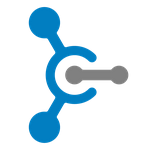 Updated
by ControlHub Support
Updated
by ControlHub Support