How to find my Requests in the Slack App?
Requests that you've previously submitted are always stored in the Thread where you created them. You can find your threads by doing any of the following:
- On the ControlHub App, click on See My Requests:
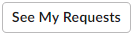
- 🔍 Search for a keyword from your Request in the Search bar on the top right of the Slack window.
- Scroll up through the ControlHub App Messages history to find the thread of your request.
If you're still unable to find your requests, please contact us.
