How do I access ControlHub via Slack?
Find the ControlHub app in the lower left section of your Slack client, under the Recent Apps category:
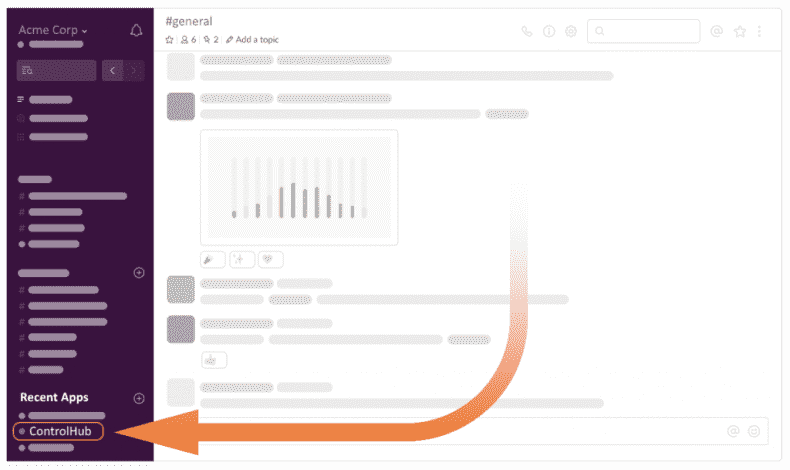
If you cannot find it there, click on the Apps tab on the left menu first:
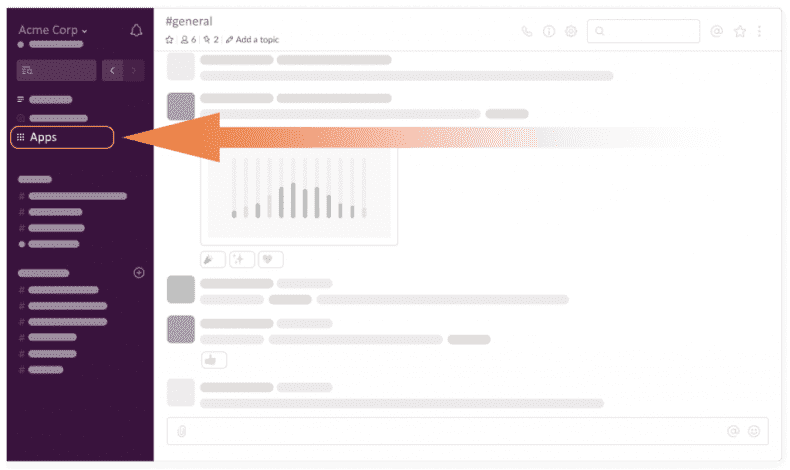
It should show up there under the apps installed by your company in your Slack workspace:
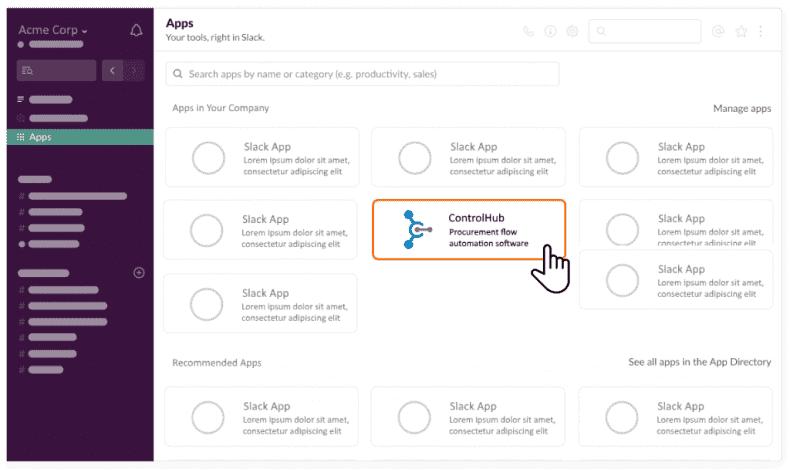
If you are unable to find the app in Slack or experience similar issues, please contact us.
