How to re-order items directly from the Inventory tab
You can replenish items directly from the Inventory tab. To do so: Click on the Add to Cart 🛒 button on the far right of an Inventory item. Do this for all items that you want to replenish. Open your…
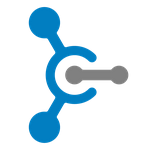 Updated
by ControlHub Support
Updated
by ControlHub Support